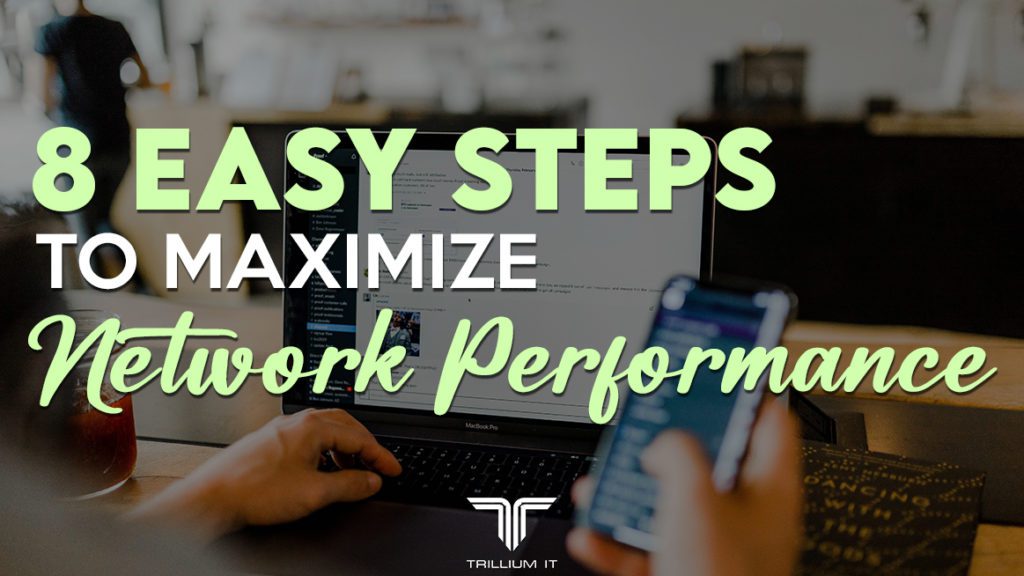The consistent increase in demand for network services appears to be hurting them. Expanding apps will continue to test your capabilities even if you increase the amount of bandwidth available to customers. In reality, network bandwidth is one area where investing in the software will provide more capacity than investing in hardware. If money is not an issue, the simplest way to improve network performance is to upgrade cabling and install additional switches.
Here are some suggestions for improving the performance of your network:
1. Establish Topology

The first step in optimizing bandwidth is to understand network traffic thoroughly. You will not receive generic recommendations for optimizing system performance because no two networks are identical.
You understand the company’s priorities and primary operations as a network administrator. Still, you may be unaware of the secondary traffic clogging the network. As a result, it is critical to understand your network’s topology and audit the applications and protocols that rely on it the most.
You must keep track of how much of your network’s internal and external traffic is coming in through your connections. What exactly are these “external endpoints”? Are they genuinely essential to the organization, or are they being exploited for personal gain?
Once you understand the network and the bottleneck locations, you can consider upgrading network topologies and technologies to serve customers better. When you can see how and why your organization’s employees use the network, you can lay the groundwork for efficiency recommendations and traffic-shaping strategies.
2. Improve Network Traffic and Tracking
You can determine which user groups visit which devices by combining traffic views with endpoint and application activity tracking.
After determining where most traffic flows, rearrange the network architecture and address scopes. Rather than requiring communication to traverse the entire system, the goal should be reorganizing the nodes so that most traffic is contained within specific network segments.
For example, the HR department will likely send and receive several emails and use the local printer regularly. Customer service will frequently use the CRM system, while sales, purchasing, and accounting will use the ERP system. These three commercial activities will interact with one another on occasion. Still, the majority of communication will take place within each group. Create a subnetwork containing each department’s resources in these situations.
There is no requirement for each segment to have a specific subnet size. You can allocate physical resources to high-traffic subnetworks to load additional bandwidth and adjust the number of available nodes in each subnetwork to accommodate department growth. As you can see, a small number of nodes generate most of your network traffic. Your bandwidth will be available wherever it is needed if the majority of infrastructure is dedicated to these destinations.
3. WAN Trunking and Data Compression
Weak Internet connections between remote sites and cloud servers in a company’s network may impede application delivery performance. You can improve the speed and dependability of your connections. The quality of your Internet service heavily influences the performance of your inter-site links. You may want to consider upgrading your plan to improve the performance of your WAN.
Trunking services could use WAN optimization to send traffic to remote locations. However, the company’s investors may be hesitant to approve the signing of additional costly transportation contracts. Your network monitoring solution must be capable of collecting WAN performance statistics and demonstrating that this is the bottleneck.
There are additional WAN optimization strategies that are available. Data compression may be a viable solution if your WAN connection’s problem is speed rather than quality. Because the benefits of data compression increase exponentially with distance, this strategy is ideal for website-to-website transfers over the Internet.
Data compression can degrade LAN network performance. The only way to compensate for the processing time required to compress and restore data is to save time during long-distance transmissions.
4. Shape Network Traffic
Specific applications should consume significantly more bandwidth than others, based on the results of your network analysis. It would help if you investigated who uses these programs, why they are required, and whether there are alternative apps that will put less strain on the network.
Your traffic shaping policy will not make you famous because it limits the performance of applications that only a few people in the company genuinely enjoy using. Limit such bandwidth hogs to reduce costs and improve service for the rest of the organization.
Personalizing frequently used software should be avoided. Instead, provide options to the board.
They can either authorize the bandwidth-hogging department to transition to a lighter program or invest X dollars in expanding the network specifically for this application. Recommend capping the available bandwidth for that application for the rest of the network to run smoothly without incurring additional costs.
Offer to change the bandwidth hogs’ operating procedures so that they can avoid the constraints. One application may not provide live data if it requires significant processing to compile data, resulting in a flood of network requests. Slowing app users encourages them to gather data at night when network resources are less congested.
5. Create Management-Friendly Network Reports

Presentations must be of the highest quality to persuade CEOs to make prudent decisions. Although inspecting the output of command line applications can provide helpful information, inexperienced users do not respond well to displays of unformatted data. To communicate effectively with non-technical decision makers, you must invest in a network monitoring solution that automatically generates eye-catching reports and images.
System administrators frequently use security as an excuse to avoid oversight that could reveal errors. Another way to improve your standing is to keep system specifics hidden. The company cannot afford to fire you if no one else is aware of the situation. Information hoarding, on the other hand, usually backfires. Executives will not give IT a high priority if they are unaware of what is network layout.
System administrators are excluded if executives are denied access to system information. Before starting new projects, the network administrator is rarely consulted. Even if an existing network resource can accommodate a new project, a network administrator with simply a list of service requests will be inefficient.
A network has become twisted as a result of several new service demands. If decision-makers had been better informed about the network’s needs, you are avoiding this could. Network monitoring technologies with configurable dashboards and on-demand reporting can help non-technical executives make educated decisions. This enhancement will make network bandwidth augmentation decisions and budget requests easier.
6. Plan Your Administrative Activities for Off-Peak Hours
If daily backups are appropriate, schedule them to run overnight to reduce network congestion, comparable to high-traffic apps processing large amounts of data. This strategy is inapplicable to critical data in specific industries where live data duplication is required to ensure business continuity and prevent the loss of client information. Even in these circumstances, some backups can be completed overnight.
Accounting departments are typically extremely busy at the end of the month. Accountants will stay late on the last few days of each month and the first day of the following month to close out the accounts. This task includes many complex calculations and data extraction from various databases as they strive to balance the books.
The many monthly tasks the IT team must complete are system sweeps, data cleansing, monthly cost reports, and SLA delivery reports. Suppose you can move your department’s processing requirements to a few days before the end of the month. In that case, you will be able to provide departmental data to the accountants more quickly and take on slightly fewer data transmission responsibilities.
Furthermore, you will reduce bandwidth requirements so that the accounts department can access all data. If you can only control the timing of demand, you should have enough capacity to meet the needs of the business.
7. Consider Using Cloud Services
The suitability of cloud services is heavily dependent on how your business operates. Your company may work closely with several other companies as a service provider or a service purchaser. In these circumstances, bringing all of the company’s auxiliary applications online will improve communications and reduce network traffic.
A cloud solution is ideal for businesses that use regular freelancers or remote workers. If your entire team is on-site, you can outsource several tasks. Call centers don’t need to route every incoming call through your network. Supply PABX systems from the cloud. Store your data backups offshore whenever possible. Provide Internet gateways to consumer computers or servers
Numerous cloud services are extensible and metered. Because there are no upfront infrastructure costs, this pricing model is advantageous for businesses of all sizes. If you build or expand your network with expansion in mind, there will always be a period of overprovisioning. After reaching certain capacity thresholds, you may be hesitant to expand the network’s equipment base until all available spare capacity has been used.
During expansion, you will once again provide more services than customers desire. During the life of a typical infrastructure, there will be times when there is too much capacity and times when there is not enough. These price spikes and declines in network service quality are avoided by using a metered cloud service.
8. Reduce Personal Bandwidth Utilization
Businesses exhibited a lack of user monitoring early in the evolution of broadband Internet access. Employees, for example, check their email on the company computer. Personal use is highly vulnerable to abuse. Employees will soon be installing apps to watch sporting events and receive real-time stock price updates. Users can download torrents or watch pornographic videos at work.
You will lose friends if you stop using business resources for personal gain. Another networking opportunity in which CEOs should participate. Some user behavior may have legal ramifications. The board must take all necessary steps to prevent inappropriate content from being downloaded onto its services or encourage illegal behavior such as digital piracy.
Because personal use of the workplace network affects productivity, this problem affects more than just the network administrator. Infected websites are a common entry point for malware. Employee Internet access must be restricted. Accomplish it through blocklisting, which restricts access to a list of sites or sites with specific content, or allow listing, which restricts access to only approved sites.
Eliminating personal network usage will free up a significant amount of bandwidth, mainly if employees are used to downloading or streaming media.
Final Words
Following the eight simple steps to improve network performance, you can see how the network is set up, improve tracking and traffic flow, deploy solutions for network traffic management, and much more. By following these steps, you can ensure that your network runs smoothly and without interruption.
Furthermore, your organization will most likely require an IT expert to evaluate you before making a decision. You don’t need to look any further because Trillium IT is precisely what you need. They have the job’s most qualified employees, equipment, and services.