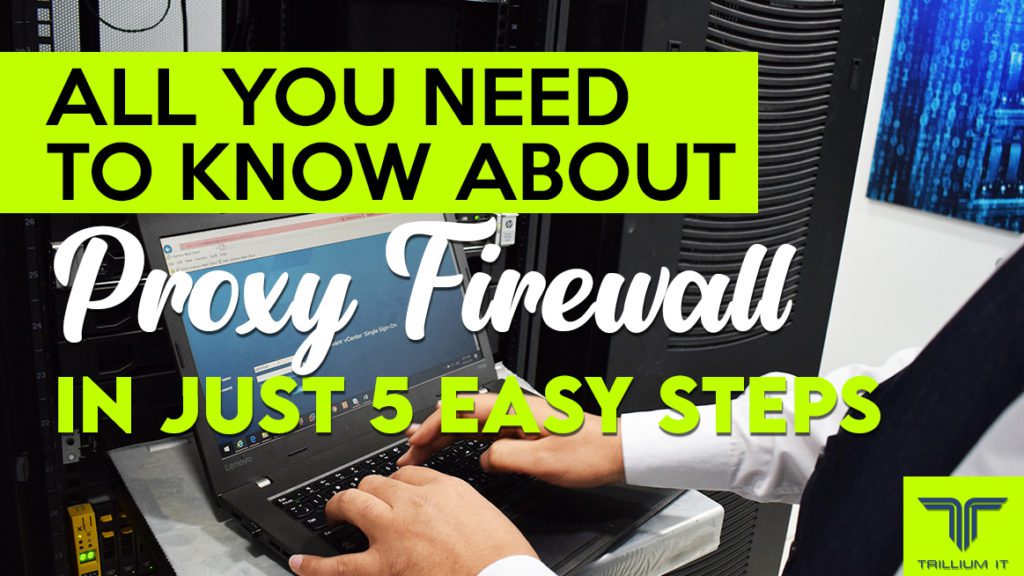A firewall is a network security device that regulates network traffic. Its principal objective is to filter out fraudulent requests and data packets while permitting regular network traffic to pass. Firewalls are designed to monitor incoming and outgoing network traffic to fulfill their selective permissibility function by erecting a barrier.
This wall is a barrier between your internal network and the internet or any other external network. To maintain the safety of your network’s data, you must prohibit malicious traffic. Continue reading for more information on proxy firewalls.
Firewalls can be categorized and categorized into various sorts. There are numerous firewalls, such as proxy firewalls, packet filtering firewalls, next-generation firewalls, network access translation firewalls, stateful multilayer inspection firewalls, circuit level gateways, etc. This article will explain proxy firewalls in further detail.
How to Bypass Proxy Firewall?

Many new users often connect to a proxy server and modify their web browser’s proxy settings to bypass proxies and firewalls. Given how frequently businesses update their lists of forbidden websites, it might be challenging to discover a proxy server.
Not all free proxy servers are what they appear to be. Your browser history is less secure than when you use a VPN because it is not encrypted, and the server’s host may be able to view it. Sell your information to marketing companies and other interested parties. You may need to bypass the proxy server regularly.
To obtain entry, you must initially establish a virtual private network. Proxy servers act as an intermediary between an attacker, a victim, and service providers to build a concealed ecosystem.
Using a VPN surpasses firewalls, and proxy servers allow you to avoid being redirected to a website you do not like to view. This method also safeguards anyone connected to an open Wi-Fi network or any other known connection.
You can configure your web browser on a local area network to bypass a proxy server. Using a proxy server may violate company policies or prevent Internet access on some systems. Verify that your local network is configured and managed correctly.
Proxy Firewall vs. Traditional Firewall
A proxy firewall connects internal users to the internet. Place it on an organization’s internal network or on a distant server connected to that network. It protects the internal network by observing and limiting internet traffic.
In contrast, a typical firewall functions as a bridge between two networks. A typical firewall protects the computers and networks behind it from unlawful access and assaults by filtering out undesirable external traffic.
Filtering at the Application Level
Proxy firewalls filter traffic at Layer 7 of the Open Systems Interconnection architecture, the application layer. Proxy firewalls provide an additional level of security while employing equivalent technologies to standard packet filtering firewalls. Because a proxy firewall has its Internet Protocol (IP) address, it never receives packets directly from the transmitting network.
A proxy firewall is the initial security line in a secure online or application environment. Consequently, they safeguard the network from external threats while ensuring that it accesses internal web applications and services securely and quickly.
5 Easy Steps to Know About Proxy Firewall
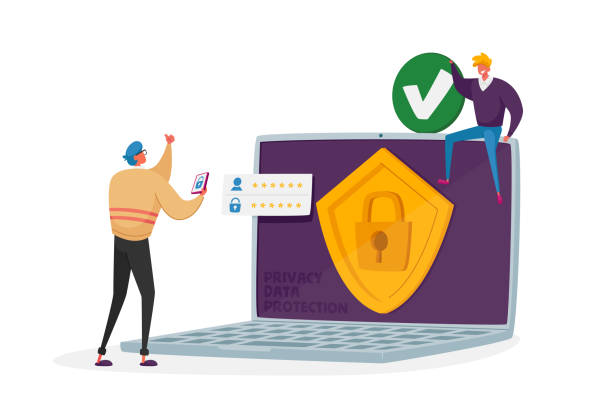
1. What Is a Proxy Firewall?
To comprehend a proxy firewall, one must first comprehend proxy servers and proxy firewall servers. Firewall proxy servers transform two-party sessions into sessions that appear to involve four parties. In this instance, the middle process simulates the two actual hosts.
This filtering is performed at the application level, where both ends of a network connection must pass through a proxy. To do this, a process is established and executed on the firewall. The service is mirrored to appear on the host’s end.
The network layer, transport layer, and application layer are depicted in a proxy firewall diagram. As depicted in the diagram, a proxy firewall filters at the application layer. There is still more to learn about proxy firewalls. Thus this is not a comprehensive definition. The following section will describe how a proxy firewall operates in a network context.
2. What Does Application-Level Filtering Entail?
When posed with the subject of where tier proxy firewall filters belong, novices frequently struggle. The answer has been stated multiple times throughout the text to remind the reader that the proxy firewall filter is located at the application layer. Recall that proxy firewalls are also known as Application Level Gateways while attempting to recall which tier they operate on.
It may appear complicated and confusing if you’re new to proxy firewalls.
The answer to the question “What is the function of a proxy firewall in the simplest terms?” may assist in dispelling any confusion. A proxy firewall, also known as an application proxy firewall, filters incoming traffic at the application level by connecting to the source and assessing the incoming data packet.
A proxy firewall, which operates as an intermediary between two endpoints, differs from conventional firewalls. When a client submits a network request, the firewall assesses it quickly against a set of security criteria before choosing whether or not to grant the request.
3. A Proxy Firewall’s Workings and Applications Are Explained
You may have a follow-up question in answer to the initial inquiry. This metric gauges the proxy firewall’s safety and security when handling hostile traffic at the chosen application layer. The instant response is that it is incredibly secure. The following section, which examines the pros and downsides of proxy firewalls, will provide additional information on this subject.
Additionally, proxy firewalls are available as standalone proxy devices or as cloud-based solutions. Proxy firewalls undertake deep layer inspections of data packets and assess the actual contents of each packet before granting or denying access.
4. Illustrations of How a Proxy Firewall Works
All forms of proxy firewalls monitor Layer 7 protocols. Included are protocols such as Simple Mail Transfer Protocol (SMTP), HyperText Transfer Protocol (HTTP), and File Transfer Protocol (FTP), among others. Frequently, proxy servers are deployed with dual-homed bastion hosts that run several proxy agents.
A bastion host is a system anticipated to be targeted by an internet-based direct network attack. Proxy firewalls can utilize protocols such as Internet Control Message Protocol (ICMP) and Domain Name System (DNS), among others.
Typically, just one machine on a proxy firewall network has a direct Internet connection. This primary computer serves as a gateway for the other computers on the network, allowing them to connect to the internet. The ensuing steps are relatively straightforward and have already been discussed. Now, provide an operational proxy firewall example.
A gateway within the firewall would receive a client request and then forward it to a remote server outside the firewall. The server’s response indicates whether or not access has been granted to the client.
5. Advantages of Proxy Firewalls
Without a proxy server, users have direct access to a website. Consequently, the host receives a request from a client for a particular website. The server then directly addresses the user.
Therefore, there is no data screening or protection between the user and the server. In addition, data transfer between the server and the device is not encrypted. The following are some of the advantages of proxy firewalls:
- Anonymity Is Ensured Through Proxy Firewalls
Proxy servers have been mainly utilized to disguise IP addresses. Any attempt by a criminal to obtain access to a computer system will fail. When users attempt to access your system, they will be logged in with the gateway’s IP address instead of their original IP address. In addition, because your original IP address is concealed, websites cannot track you. A gateway can provide the user with privacy in this manner.
- Safeguards Against Security Risks
There is a considerable probability that you will encounter malicious websites while surfing the internet. If a user views this website, malware will infect their device and wipe it clean. Additionally, cybercriminals have created various bogus websites. Getting access to one of them puts all personally identifiable information at risk. Using a proxy prevents the computer from sending direct inquiries to such websites.
The risk posed by such websites will always exist at the proxy end. You may be assured that your system is completely protected if you do so.
- Proxy Firewalls Can Boost Efficiency
Numerous proxies offer cache services, which permit some data to be temporarily stored on the network and immediately sent to the user upon request. Some proxies employ caching of data. When a user visits a webpage, these proxies utilize cache memory to store a substantial amount of vital data.
Consequently, the content will perform better the following time a user visits the same page. However, this will only function if the required webpage cache contents are on the proxies. Instead, it must request the information from a distant server.
- Activate a Blocked Website
Due to intellectual property rules, several web businesses may only publish information in particular regions. These things will be inaccessible to anyone outside the authorized zones. Because a proxy hides your IP address, you can access these blocked websites from anywhere.
Certain Internet Service Providers and organizations also limit access to specific websites. Circumvent these limitations with the use of a proxy.
Conclusion
This blog has covered all you need to know about proxy firewalls in five easy steps. A proxy firewall is a great way to protect your computer from malicious attacks. You can block unwanted traffic from reaching your computer by using a proxy firewall.
Suppose you’re looking to add an extra layer of security to your computer or home network. In that case, a proxy firewall is a great option. In just five easy steps, you can set up a proxy firewall and start enjoying the benefits of increased security and privacy.
Additionally, if you want to speak with an IT expert about improving your proxy firewall, contact Trillium IT. When you engage with Trillium IT, you will have access to fully customized security and technology solutions! Invest in a secure network that no other organization has.