Every firm, regardless of size or industry, requires a data loss prevention (DLP) policy to prevent unauthorized data access or deletion. The strategy’sstrategy’s primary focus should be on important, sensitive, or regulated data, such as financial information, medical records, and intellectual property. DLP frequently combines technology and regulations. Written instructions controlling the transmission of confidential information via email are standard measures, as is the setting of user workstations to prevent the usage of USB devices.
Data Loss Prevention Best Practices
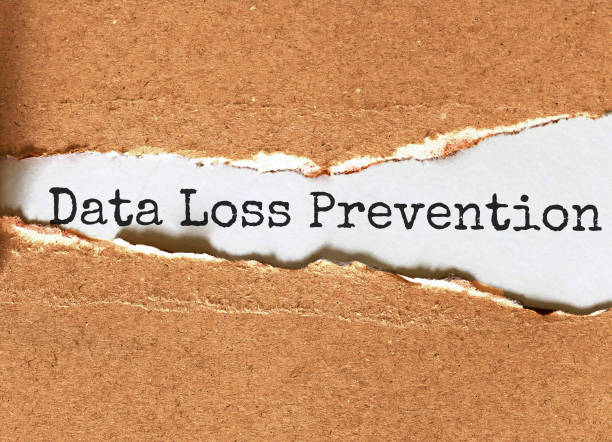
Implement auditing and data loss prevention (DLP) measures regularly to enforce data usage restrictions. The primary goals are to understand how data is used, where it is going or has already gone, and whether it meets compliance policy criteria such as GDPR. Notify administrators in real time if a suspicious incident is noticed so they can investigate. Those who break the data security policy will be penalized by its terms.
You may secure your sensitive data from both internal and external threats by following the data loss prevention best practices listed below:
1. Determine and Group Sensitive Information
To effectively protect your data, you must first understand the many sorts of data you own. Data discovery technology will scan your data repositories and provide results so you can identify which content needs to be protected. For their searches, data discovery engines frequently use regular expressions, which are incredibly flexible yet challenging to create and modify.
With data detection and classification technology, you may control user access to data and prevent essential data from being stored in risky places.
Recognize it uniquely. All vital or sensitive data with a digital signature indicates its categorization so that it protects it based on its importance to the enterprise. Using third-party tools such as Netwrix Data Classification aids in discovering and classifying data.
The classification may change as data is created, updated, saved, or communicated. However, controls must be in place to prevent users from inflating classification levels. For example, only privileged users should be able to change the data classification.
Subscribing to the guidelines below will help you build a robust data classification policy. Include data discovery and classification in your IT risk assessment approach.
Access Restrictions
The access control list specifies who has access to what resources and to what extent (ACL). It could be a part of an operating system or an application. In a custom application, an ACL may be present to display each user’s permissions.
ACLs can be based on either blocklists or allowlists. An allowlist is a list of permitted items, such as website views that are on work computers or third-party software installed. Blocklists are lists of objects not permitted to be installed on client computers or websites staff are not authorized to visit.
Allowlists, created at the file system level, are becoming more popular. Microsoft Windows, for example, lets you modify NTFS permissions and create NTFS access control lists from them. This list of best practices for NTFS rights management contains more information on configuring NTFS permissions properly. Role-based access control (RBAC) solutions that should include access constraints include Active Directory groups and delegation.
2. Implement Data Encryption
Encrypt critical business data both during transmission and storage. If portable devices are to hold sensitive data, use encrypted disk solutions.
Encrypting the hard drives can help prevent the loss of sensitive information, even if an attacker gains access to the computer or laptop.
The Encrypting File System (EFS) is the most fundamental method of encrypting data on Windows systems. When an authorized user opens an encrypted file, EFS gives the program a non-encrypted duplicate of the file.
Authorized users can see or edit the file; EFS records change as encrypted data in real-time. Unauthorized users can’t view a file’s contents, even if they have full access to the device, preventing a data breach.
Microsoft offers another encryption method called BitLocker. BitLocker rounds out EFS by giving an extra layer of security to data saved on Windows devices. When a device is retired, BitLocker enables safe data disposal and avoids data theft or exposure on misplaced or stolen endpoint devices.
Electronically Based Encryption
Use hardware-based encryption in place of software-based encryption. You can enable or disable a trusted platform module (TPM) inside the advanced configuration options of some BIOS settings menus.
A TPM is a chip that can hold cryptographic keys, passwords, and certificates. A TPM can secure devices other than PCs, such as smartphones, and help with hash key creation. It can provide values for use with a whole-disk encryption software like BitLocker. The motherboard supports TPM chips.
3. Strengthen Your Systems
Given the types of data the system may access in the future, every area storing sensitive data, even briefly, must be protected. External systems that can remotely connect with elevated privileges and access the internal network are a network’s weakest link. Consider usability, functionality, and balance security appropriately.
OS Baselining
As the first step in protecting your systems, ensure that the operating system is configured as securely as possible. Most operating systems have unnecessary services, providing additional entry opportunities for attackers. Only needed programs and listening enable Veeam service provider.
Disable anything that has no commercial significance. Creating a secure baseline picture of the operating system the average employee uses can also be beneficial. If someone requires additional capacity, enable such services or apps on a case-by-case basis. The Windows and Linux operating systems’ default configurations will differ.
4. Adopt a Strict Patch Management Plan
Updating your IT environment’senvironment’s operating systems and apps is critical for data security and cybersecurity. Some operations, like upgrading antivirus signatures, can be automated. Still, major infrastructure fixes require comprehensive testing to ensure no functionality is lost or security issues are introduced.
5. Assign Roles
Each participant’s role in the data loss prevention approach should be well defined. Indicate who is in charge of what data ownership, which IT security personnel are in charge of particular areas of security incident investigations, and so on.
6. Automate Everything You Can
If DLP processes are automated, use it more broadly throughout a company. Manual DLP operations, due to their inherent scope limitations and inability to expand, cannot meet the needs of all but the most miniature IT systems.
7. Detect Anomalies Using This
Several recent DLP solutions mix machine learning and behavioral analytics with fundamental statistical analysis and correlation algorithms to detect abnormal user activity. Creating a model of each user’s and user group’s normal behavior allows for more precise detection of suspicious conduct that might lead to data leakage.
8. Updating Stakeholders
It is not sufficient to implement a DLP policy. Invest in educating stakeholders and data users about the policy, its importance, and what they can do to help protect the organization’s data.
9. Create Metrics
To measure the efficacy of your DLP system, use metrics such as the number of events, the mean time to incident response, and the percentage of false positives.
10. Avoid Storing Superfluous Data
An organization need to only keep on file the information that is pertinent to its operations. Information that is not within your control cannot be lost.
Recognition Techniques
A DLP system’s primary job is to detect sensitive material in a data stream. Various systems use a variety of techniques, including the following:
- Creating digital footprints of personal data
- The procedure for tagging data
- Scanning for specific phrases and regular expressions that frequently appear in sensitive papers of various types (such as contracts or financial statements)
- Using textual analysis
Precision is vital. Unreported leaks may result from false negatives or an inability to differentiate legitimately sensitive content. When an alert is created for non-sensitive information, false positives waste the security team steams efforts and cause friction with users who are wrongly suspected of wrongdoing. As a result, search for a DLP solution that reduces the number of false positives and false negatives.
How DLP Solutions Work

After documenting a DLP policy, you may focus on setting the DLP system correctly. A DLP system frequently includes a set of rigid rules to which the program must adhere. Each rule has a condition that must be met and taken action. The program implements the rules in the priority ranking order. Specific solutions include rule-generating or -improving machine learning technologies.
Legal Issues and Related Worries
Always consider the legal implications of your DLP policy. Violate workers’ rights Erroneous DLP system warnings may lead to conflicts with employees whose proper behavior is flagged. Modifying employment contracts and providing employees with security policy training are two options for resolving these problems.
Conclusion
Following best practices for data loss prevention can be challenging and time-consuming, but it is well worth the effort to keep sensitive information out of the hands of the wrong people. Businesses can lower the risk of data loss and increase the security of their precious assets by applying these tips. You may easily install DLP in your organization and protect your data by using the approaches provided in this article.
You should hire an IT professional who can give your business the services it needs to keep its data safe. Trillium IT is able to supply all of your requirements for an IT network. The most challenging issue is creating and keeping a stable network in place. Whether it’s a matter of personal safety or limited quarters, whatever the case may be, it’s important.


